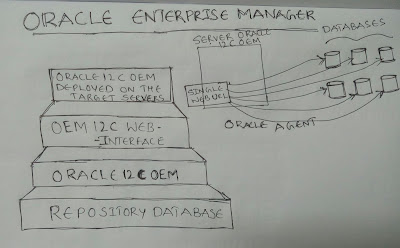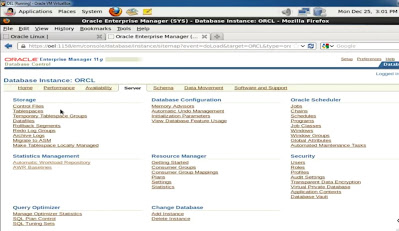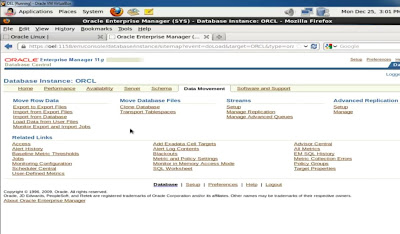RMAN COMMANDS IN ORACLE
---------------------------------------------
rman target /
rman> show all
rman >backup database plus archivelog;
rman>shutdown immediate;
rman>startup force dba;
rman>shutdown immediate;
rman>startup mount;
rman>backup database;
rman>backup as copy database;
rman>alter database open;
RMAN> BACKUP DATABASE;
RMAN> BACKUP ARCHIVELOG ALL;
RMAN> BACKUP DATABASE PLUS ARCHIVELOG;
Note that the PLUS ARCHIVELOG clause performs the following:
Runs the ALTER SYSTEM ARCHIVE LOG CURRENT command
Runs the BACKUP ARCHIVELOG ALL command. If backup optimization is enabled only backs up logs that have not already been backed up.
Backs up files specified in the BACKUP command
Runs the ALTER SYSTEM ARCHIVE LOG CURRENT command
Backs up any remaining archived logs including those generated during the backup
A FORMAT can be specified for each subclause in the BACKUP DATABASE PLUS ARCHIVELOG command. For example:
RUN
{
ALLOCATE CHANNEL chan01 TYPE DISK MAXPIECESIZE 10G;
BACKUP
FORMAT '/u03/app/oracle/PROD/%d_D_%T_%u_s%s_p%p'
DATABASE
PLUS ARCHIVELOG
FORMAT '/u03/app/oracle/PROD/%d_A_%T_%u_s%s_p%p';
RELEASE CHANNEL chan01;
}
Note that FORMAT clause precedes the DATABASE clause, but follows the PLUS ARCHIVELOG clause.
The BACKUP command can be extended to backup the current control file and the SPFILE.
For example:
RUN
{
ALLOCATE CHANNEL chan01 TYPE DISK MAXPIECESIZE 10G;
BACKUP
FORMAT '/u03/app/oracle/PROD/%d_D_%T_%u_s%s_p%p'
DATABASE
CURRENT CONTROLFILE
FORMAT '/u03/app/oracle/PROD/%d_C_%T_%u'
SPFILE
FORMAT '/u03/app/oracle/PROD/%d_S_%T_%u'
PLUS ARCHIVELOG
FORMAT '/u03/app/oracle/PROD/%d_A_%T_%u_s%s_p%p';
RELEASE CHANNEL chan01;
}
RMAN> BACKUP CURRENT CONTROLFILE;
RMAN> BACKUP SPFILE;
RMAN> BACKUP DATAFILE '/u01/app/oradata/PROD/users01.dbf';
RMAN> BACKUP DATAFILE 4;
Controlfile backups
-------------------------
The current controlfile can be automatically backed up by the BACKUP command by configuring the CONTROLFILE AUTOBACKUP parameters
To backup the current controlfile explicitly use:
RMAN> BACKUP CURRENT CONTROLFILE;
SPFILE backups The SPFILE can be automatically backed up with the control file during database backups by configuring the CONTROLFILE AUTOBACKUP parameters
To backup up the SPFILE explicitly use:
RMAN> BACKUP SPFILE;
Datafile backups To backup a specific data file use BACKUP DATAFILE. For example:
RMAN> BACKUP DATAFILE '/u01/app/oradata/PROD/users01.dbf';
Altermatively specify the data file number. For example:
RMAN> BACKUP DATAFILE 4;
The data file number can be obtained from V$DATAFILE. For example:
SQL> SELECT file#, name FROM v$datafile;
Tablespace Backups
To backup a tablespace use the BACKUP TABLESPACE command. For example:
RMAN> BACKUP TABLESPACE USERS;
Compressed Backups
To compress the backup use:
RMAN> BACKUP AS COMPRESSED BACKUPSET DATABASE;
The resulting compressed backup is around 20%-30% of the size of the uncompressed equivalent.
Format clause
The format clause allows the backup files to be directed to a specific location.
For example:
BACKUP FORMAT '/u01/app/oracle/backup/%U' DATABASE;
The above statement created the following files in /u01/app/oracle/backup:
[oracle@vm3]$ ls -l /u01/app/oracle/backup
total 1161280
-rw-r----- 1 oracle oinstall 1178050560 Jul 31 06:31 15qeibgs_1_1
-rw-r----- 1 oracle oinstall 9928704 Jul 31 06:31 16qeibld_1_1
Other formats can be specified. For example:
BACKUP FORMAT '/backup2/PROD/PROD_df_%t_s%s_p%p' DATABASE;
In the above example %t is the backup set timestamp, %s is the backup set number and %p is the piece number within the backup set.
Tags:A backup tag can optionally be specified with the BACKUP command.
For example:
BACKUP DATABASE TAG = 'Full_Backup';
The tag is reported by the LIST command.
If a tag is not specified then a system-generated tag is assigned.
Incremental Backups
-------------------------------
By default backups are full (level 0). Backups can also be incremental (level 1).
Incremental backups can be:
-----------------------------------
Differential - includes all changes since the last full or incremental backup
Cumulative - includes all changes since the last full backup
Differential backups require less space. Cumulative backups are faster to restore
Differential backups are the default.
To run a diffential incremental backup use:
RMAN> BACKUP INCREMENTAL LEVEL 1 DATABASE;
To run a cumulative incremental backup use:
RMAN> BACKUP INCREMENTAL LEVEL 1 CUMULATIVE DATABASE;
Note that in order to take a level 1 backup, a level 0 backup must already exist.
A full backup using BACKUP DATABASE is not the same as a level 0 backup. - the LV column of the LIST BACKUP output is NULL after a full backup.
In order to take a level 0 backup use
RMAN> BACKUP INCREMENTAL LEVEL 0 DATABASE;
To create an image copy of an entire database use:
RMAN> BACKUP AS COPY DATABASE;
To create an image copy of a specific datafile use:
RMAN> BACKUP AS COPY DATAFILE <file#>
For example:
RMAN> BACKUP AS COPY DATAFILE 4 FORMAT '/u01/app/oracle/copy/users01.dbf';
Alternatively specify the source file name. For example:
RMAN> BACKUP AS COPY DATAFILE '/u01/app/oradata/PROD/users01.dbf'
FORMAT '/u01/app/oracle/copy/users01.dbf';
Recovery Area
To backup the recovery area use:
RMAN> BACKUP RECOVERY AREA TO DESTINATION '/u02/app/oracle';
Note that a destination must be specified if the recovery area is being backed up to disk.
Note : Info on Rman commands it may be differ in your environment like production,development,testing
THANK YOU FOR VIEWING MY BLOG FOR MORE UPDATES FOLLOW ME