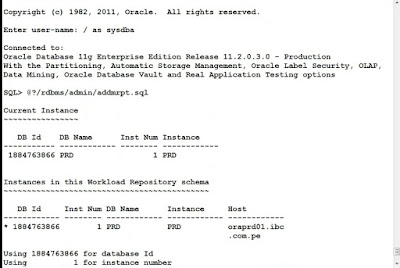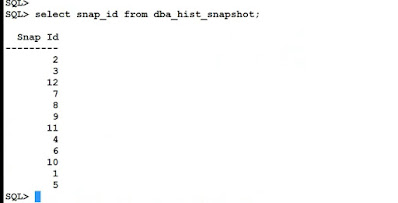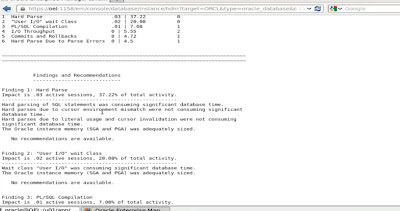ADDM REPORT IN ORACLE FOR PERFORMANCE TUNING
---------------------------------------------------------------------------------
Introduction
----------------
ADDM : Aotomatic Database Diagnostic Monitor is a self Diagnostic engine built in oracle database ,ADDM examines and analyze data captured in the AWR to determine possible performance problems
In oracle database,ADDM uses database time statastics to identify performance problems,ADDM compares the difference between snapshots,by default AWR generates snapshots of performance data ,once every hour,alternatively you can modify the default values of both the interval between snapshots and their retention period,analyze your current database prformance when its hanging or running slow using ADDM is a server based expert that reviews the database performance every 1 hr by default, its goal is to detect possible bottle necks early and recommended fixes before system performance degrades noticably.
ADDM Analysis Include following
-------------------------------------------
Cpu load
Memory Usage
I/O Usage
Resources intensive sql
Rseources Intensive pl/sql ,java
RAC issues
Application Issues
Database configuration issues
Concurrency issues
Hardware Changes
Schema Changes
Application Changes
Using other advisors
Sql tuning advisor
Sql acecss advisor
Memory advisor----------> pga advisor----->buffer cache advisor,shared pool advisor,java pool advisor,streams pool advisor
Space advisor-----------> segmemt advisor,undo advisor
Backup -----------------> MTTR advisor
ADDM report can be generated from sql* plus using addmrpt.sql
$ ORACLE_HOME/rdbms/admin/
$ ls -ltr
$ ls -ltr | grep addmrpt*
$ sqlplus '/as sysdba'
connected to database
sql>@?/rdbms/admin/addmrpt.sql
when run the script itshows the current instance like dbid ,dbname ,instnum, instance . Instance in the workload repository schema and host name also
we can query in sql also snapshots by using sql query
sql>select snap_id from dba_hist_snapshot;
specify the begin and end snapshot ids
enter the value for begin_snap :8
begin snapshot id specified:8
enter value for end_snap: 11
end snapshot id specified: 11
specify the report name : dccaddmrpt.html
it will generate the report in dccaddmrpt.html format using winscp we can copy this file
Note : Info on ADDMRPT it may be differ from your environment like production, development and testing
THANKS FOR VIEWING MY BLOG FOR MORE UPDATES FOLLOW ME OR SUBSCRIBE ME